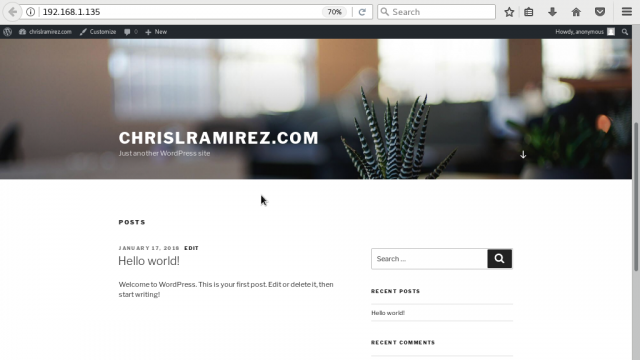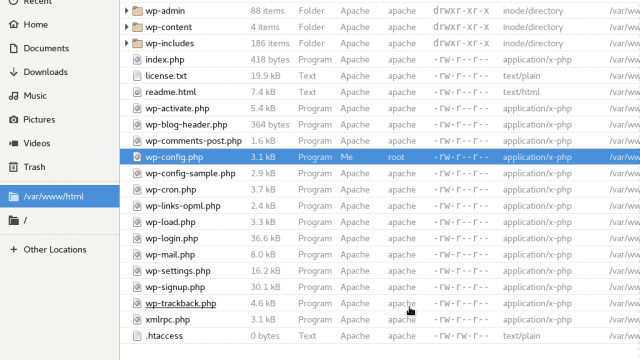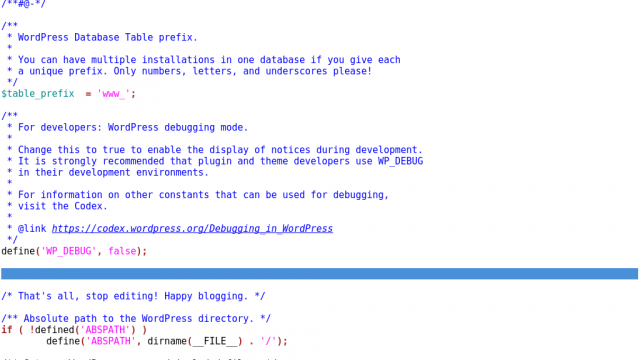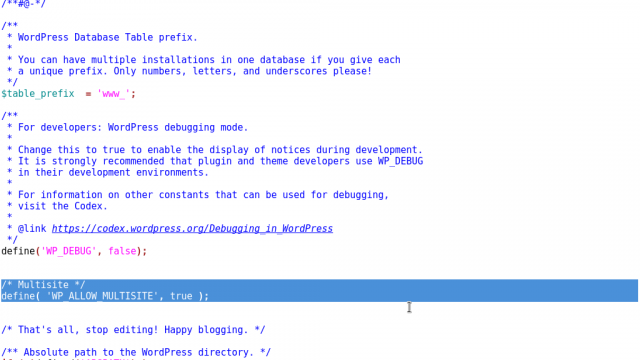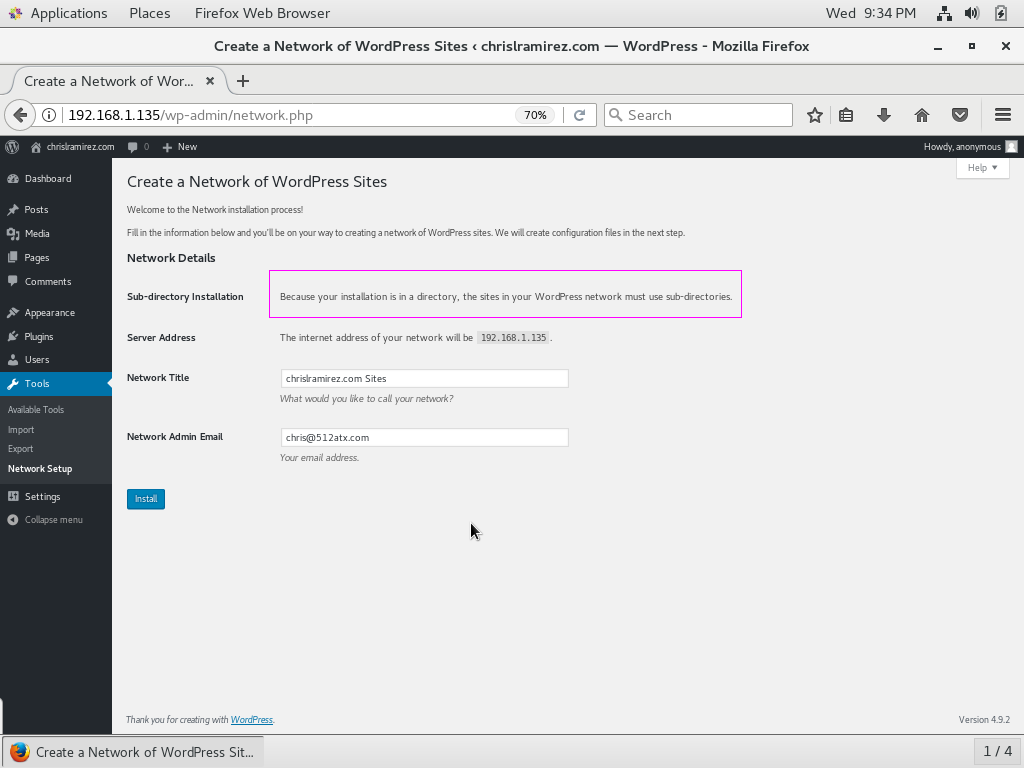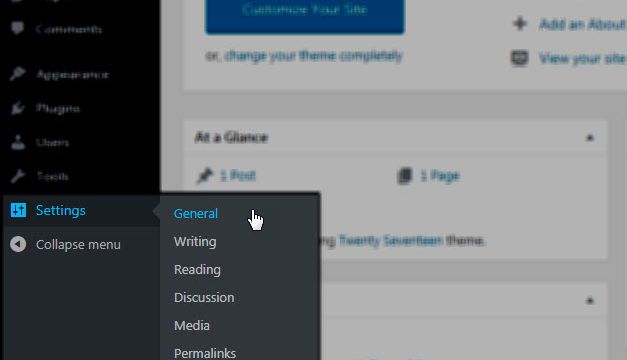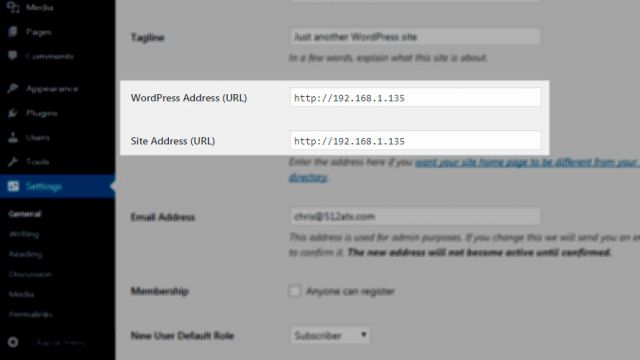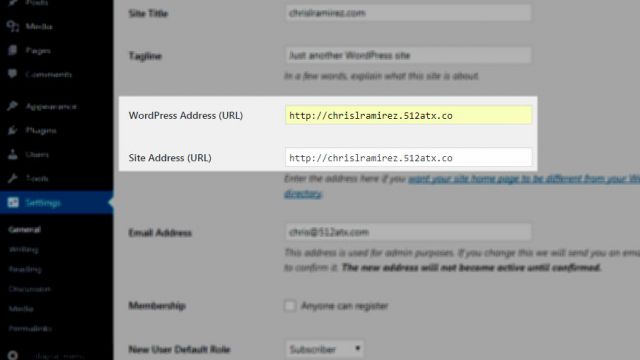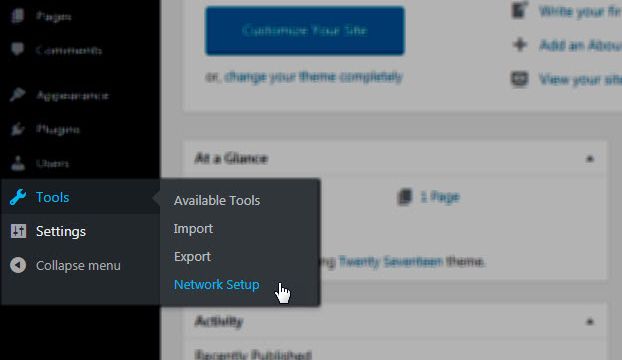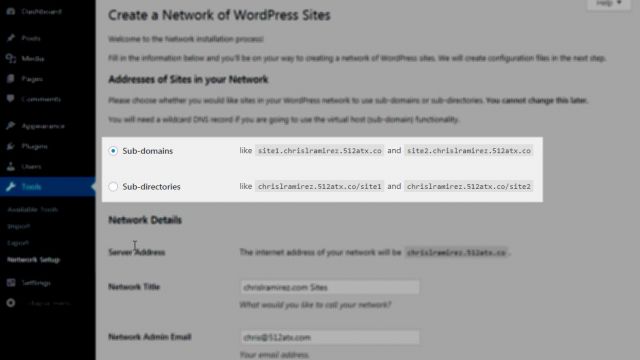After installing WordPress I wanted to show what it took to enable a WordPress multi-site installation.
You can basically enable change a default WordPress installation to a multi-site installation by adding the following line to your wp-config.php file:
- define( ‘WP_ALLOW_MULTISITE’ , true );
After my initial configuration I got the following message: “Because your installation is in a directory, the sites in your WordPress network must use sub-directories.” This isn’t an error message, but I should have 2 options here: sub-domains (subdomain.domain.com) & sub-directories (domain.com/sub-directory)
My assumption was that I received this message because I used the IP address during the WordPress installation instead of a DNS hostname. Since I run an Active Directory Domain Controller in my home lab, and was able to quickly add an A-Record through DNS.
After setting up the A-Record, I went to the Dashboard > Settings > General. Here I updated both the WordPress Address (URL) and Site Address (URL)
After changing WP & Site Addresses I then went to Dashboard > Tools > Network Setup. I was then able to see both options when enabling multi-site: sub-domains & sub-directory